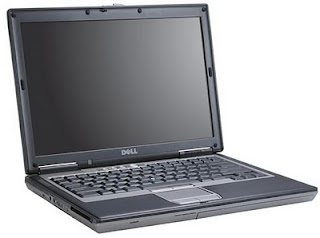So, I'm at home wanting to print something when the ink indicator light flashes on my inkjet printer. "What? I thought I just replaced that." For me to replace the black and colour cartridges in the printer costs upwards of $70. (I have an Epson scanner/printer) The cartridges are tiny and I can't believe that I get more than 30 or 40 sheets out of a cartridge. (That's about $2 a page!) I decided to bite the bullet and get a colour laser printer. The one I chose was the Brother HL-3040CN. It had decent reviews and it was on sale for $169 at Staples.ca.
The printer came the next business day with free shipping. The cartridges are about $80 each, but we'll see how far I get before I have to buy one. I forgot to look to see if they were 'starter' cartridges. (I assume so) I had the printer up and running on the home network in about 20 minutes. The printer came with 32MB RAM, so I bumped it up another 256MB with a SDRAM I just happened to have around that was compatible. I haven't done any large print jobs yet, but the test pages look good. The only knock about the printer that I have read was that it doesn't handle manually feed sheets well, especially heavier stock paper.
I'll be keeping a close eye on the page count and what it's costing me to run it. To replace all the cartridges will be over $300, but hopefully they won't all go at once. The Brother data says the black will print 2200 pages. That would be about 5 cents a sheet which would be great.